We share about tips and trick for optimized Samsung Galaxy Tab 2 7.0 (P3100&P3110). Samsung Galaxy Tab 2 7.0 (or also known as Gtab 7) has 2 version with code P3100 and code P3110. Both of them are Samsung 7 inch tablet which use Android as operating system version ICS and can be upgradable to Android Jelly Bean. This tablet powered by dual c0re processor.
What is the Different Between SAMSUNG GALAXY TAB 2 7 P3100 vs P3110 ?
The main difference between Gtab P3100 VS Gtab P3110 is about the data connection. For Samsung Galaxy Tab P3100 use GSM for mobile data connection, while Galaxy Tab P3110 does not have GSM mobile data connection, P3110 only use WiFi for data connections.
Main Advantage from SAMSUNG GALAXY TAB 2 7.0 (P3100&P3110) Specifications :
LCD 7 inches with PLS Screen
Internal Memory Choose 8/16/32 GB storage
RAM 1 GB
External Memory MicroSD up to 32GB
Processor Dual-core 1 GHz
GPU PowerVR SGX540
Main Camera 3.15 MP, 2048×1536 pixels
Front Camera VGA
Operating System Android OS, v4.0.3 (Ice Cream Sandwich), upgradable to v4.1.1 (Jelly Bean)
Battery Li-Ion 4000 mAh
What is solutions to solve SAMSUNG GALAXY TAB 2 7.0 (P3100&P3110) Problem like hang or not responding or malfunctions or hang or stuck or freezing or bricked ?
When using SAMSUNG GALAXY TAB 2 7.0 (P3100&P3110) for work or entertainment are wonderful because they have 1Ghz dual-core processor with big memory RAM as big as 1GB make the tablet run smoothly while doing a lot of job together. Big memory RAM really help to do the multitasking. With the PowerVR GPU for playing big Game HD become easy to do. But as we know there are a lot off applications from different developers make some of the applications is not always compatible with SAMSUNG GALAXY TAB 2 7.0 (P3100&P3110), this will cause problem to our gtab tablet like make it become slowly or hang or stuck or bricked or frozen or not responding. In this case we have to try doing soft reset or reboot the SAMSUNG GALAXY TAB 2 7.0 (P3100&P3110) to delete some temporary files or cache, but if it still does not solve the problem then you have to consider doing master format SAMSUNG GALAXY TAB 2 7.0 (P3100&P3110) to factory default with hard reset.
How to Soft Reset or Reboot SAMSUNG GALAXY TAB 2 7.0 (P3100&P3110) ?
Doing soft reset or reboot SAMSUNG GALAXY TAB 2 7.0 (P3100&P3110) can be done by press and hold Power Button, then the LCD screen will appear menu to Restart or Turn off the tablet. This process will help to refresh and clear some temporary files and cache of applications.
How to Force Off SAMSUNG GALAXY TAB 2 7.0 (P3100&P3110) while the screen in not responding ?
Some conditions make SAMSUNG GALAXY TAB 2 7.0 (P3100&P3110) stuck or frozen while LCD is on, then to force SAMSUNG GALAXY TAB 2 7.0 (P3100&P3110) off you can press and hold Power Button about 10 seconds until it turn off by itself.
How to Master Format SAMSUNG GALAXY TAB 2 7.0 (P3100&P3110) with Hard Reset ?
If the SAMSUNG GALAXY TAB 2 7.0 (P3100&P3110) tablet still stuck or not responding or not working good, then what we can do for next step is perform the hard reset.
#Option 1, How to Hard Reset SAMSUNG GALAXY TAB 2 7.0 (P3100&P3110) with Software Menu:
- Turn on SAMSUNG GALAXY TAB 2 7.0 (P3100&P3110)
- Make sure the battery is charge properly
- Go to menu: Settings > Backup and Reset > Factory Data Reset > Reset Device
- Continue by choose : Delete all
- The SAMSUNG GALAXY TAB 2 7.0 (P3100&P3110) will do the process of format by itself until it finish
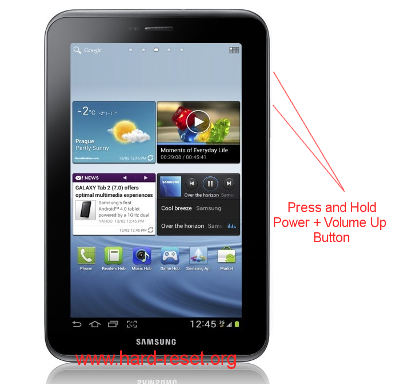
#Option 2, How to Hard Reset SAMSUNG GALAXY TAB 2 7.0 (P3100&P3110) with Hardware Button Key:
- Turn off SAMSUNG GALAXY TAB 2 7.0 (P3100&P3110)
- Make sure you already charge full SAMSUNG GALAXY TAB 2 7.0 (P3100&P3110) battery
- Press and hold together Power Button Key + Volume Up Button Key for several seconds until the logo appear in LCD
- When logo already appear, release Power Button Key & Volume Up Button Key
- You will see the menu at LCD, choose wipe data / factory reset with Volume Button Key for navigation, and press Power Button Key to ok or enter or confirm
- Follow the process to choose and confirm the reset and reboot step
- The SAMSUNG GALAXY TAB 2 7.0 (P3100&P3110) will do the format to factory data reset
How to Restore or Reinstall Clean Android Operating system at SAMSUNG GALAXY TAB 2 7.0 (P3100&P3110) ?
The operating system of SAMSUNG GALAXY TAB 2 7.0 (P3100&P3110) use Android. The master source of Android operating system already saved at SAMSUNG GALAXY TAB 2 7.0 (P3100&P3110) ROM. Do not worry to accidentally erased because ROM files can not delete while we do format or erase data for this Galaxy Tab tablet. SAMSUNG GALAXY TAB 2 7.0 (P3100&P3110) will reinstall or restore the clean and factory default setting and applications while we do the master format with hard reset step above.
How to Unlock or Bypass SAMSUNG GALAXY TAB 2 7.0 (P3100&P3110) forgot security password code or screen lock pattern or pin?
To make all data and applications safe to use by authorize user, we can give the security password code or screen lock pattern at SAMSUNG GALAXY TAB 2 7.0 (P3100&P3110). Some use have problem with this code or pattern, while you need to unlock this code, we have to try restore with Forget Password button. The SAMSUNG GALAXY TAB 2 7.0 (P3100&P3110) will ask for Google account which already installed at this tablet. If we can not access the Google account for some reason, then we need to perform the master format to factory reset with the step above.
How to Improve Performance SAMSUNG GALAXY TAB 2 7.0 (P3100&P3110) to make run more faster?
We always suggest for SAMSUNG GALAXY TAB 2 7.0 (P3100&P3110) to install only important applications. If the tablet already slowdown or need to make it faster then the last option that we can do by doing the factory data reset, because it will delete all installed applications and also make the tablet setting to recommended default positions.
Is That Any Hidden Secret Code for Doing Format SAMSUNG GALAXY TAB 2 7.0 (P3100&P3110)?
Make sure you already backup all your important data. We can try the secret hidden code for doing the factory data reset SAMSUNG GALAXY TAB 2 7.0 (P3100&P3110) by type at dialer pad : *2767*3855#
Please remember to always backup your important data before doing the format to factory default / restore with master reset, because all data and installed applications will be removed or erase from SAMSUNG GALAXY TAB 2 7.0 (P3100&P3110). Tips and Trick to do the hard reset already described with simple step above.
How to Replace or Change SAMSUNG GALAXY TAB 2 7.0 (P3100&P3110) Battery ?
The battery have limit time to use. Maybe after years the battery performance will be drop. In some situations maybe we can try to reduce anything to extend battery live at SAMSUNG GALAXY TAB 2 7 inches (P3100&P3110), but if the battery already maximum usage then we should change it. Unfortunately the battery of SAMSUNG GALAXY TAB 2 7 inches (P3100&P3110) is non removable, therefore we can not change it easily. We should use special tools like Plastic Prying Tools or buy some Battery Repair Kit to open and remove back cover SAMSUNG GALAXY TAB 2 7 inches (P3100&P3110). Start to open from the side carefully. We can see the battery once the cover removed. Please be-careful open the back cover. If we are not sure, please bring the SAMSUNG GALAXY TAB 2 7 inches (P3100&P3110) to nearest service center to ask their help.
How to Remove Google Account from SAMSUNG GALAXY TAB 2 7 inches (P3100&P3110) ?
Doing hard reset or master format will remove all account inside SAMSUNG GALAXY TAB 2 7 inches (P3100&P3110) including Google / Gmail account. We also can remove account manually from menu Setting > Account.
I am having a samsung tab2p3110.Ihad set a ppassword in it..Somehow I have forgotten this password.So the screen is not opening.Please let me know how I can open the screen and reset padsword
If you forgotten Samsung Galaxy Tab 2 P3110 security password, try to use ‘Forget Password’ button, after click that button Samsung Galaxy Tab 2 7″ will ask for Google Gmail Account which already installed at that tablet. If you can access that Google account from that Galaxy Tab than you can remove or reset the security password or screen lock pattern
Hi , I have a Samsung Galaxy tab 2 , my brother rooted the device and installed the 4.2.2 android version , he accidentally overwritten on the back up and now I want to restore the device to its original 4.0 android version . please help.
Hi, Samsung Galaxy Tab 2 P3100 last official operating system is ICS, but of course with the custom rom we can install many kind of Operating System start from ICS to Jelly Bean. Since your Samsung P3100 already rooted and has installed with custom rom, you can try to find the appropriate operating system which is enough for your need.
If you need to flash back the firmware or operating system from non official revert back to official rom, the steps are not so easy especially for user who never doing custom and use ODIN. The easy suggestion from us by bring the Samsung P3100 to nearest Samsung Service Center, then they will help you to revert back your tablet to official ROM, and saved the OS source to your ROM, so you can reinstall it again next time.
hi
my galaxy tab has got struck up and when i press the power button it has complete gone and now it is not starting at all
now what i must do to restore my previous data?
Hi, usually if the Samsung Galaxy Tab 2 7″ got problem or stuck at LCD screen can not touch the menu, you need to try doing soft reset. In normal conditions the soft reset will not delete anything and can be perform anytime. Except your Samsung Galaxy Tab 2 7″ have other problem. Please becareful there are different result doing soft reset vs hard reset. Soft Reset / reboot / restart will not erase anything. But if you must doing hard reset then all data and installed applications will be removed and basically can not be restore anymore without any backup option before.
what will i do because my samsung galaxy tab 2 always restarts?
Hi, if the Samsung Galaxy Tab 2 always restart, please try to do hard reset with some options above. Let’s see what happen after doing that.
I also had the same problem with my T2 P3100. I have found a solution . You first switch it off and fully charge it then switch it on put it on charging and let it restart as much as it wants . It will keep on restarting and restarting and…………… . Then the new setup will appear set up the device . May be it will restart one or more time more time but the problem will be solved.
my tab 2 made is singapore .this screen language was malay so i cannot read itand my tab is pattern locked i many atems attemt this how to change language and how to reboot to unlock this tab
Hi, you can change the langguage of SAMSUNG GALAXY TAB 2 7″ using Setting > Language. But the main problem, you need to bypass the pattern screen lock first. To do that you can try to use Forget Pattern button after you do some wrong answer continuously. Press the Forget Pattern button, then you will ask to answer the Google account username & password. If you still forgot Google account data, then you have to do hard reset like step at option 2 above with hardware button.
Hi. Just a simple question. Is it ok to use my samsung galaxy tab2 7 inch WHILE the battery is charging? Many thanks.
Hi, yes it safe to always use your Samsung Galaxy Tab 2 while charging, because if the battery already full, then the tablet will be bypass the charging mode to powered mode only, so you still can use anytime without worry to unplug your power charger.
I have samsung galaxy tab 2 gt-p3100. Now I forgotten the pattern to unlock and I was tried to open it by using my mail id but still its not opening, its asking for valid mail id and password or Back up PIN? How to unlock this???
Hi, if you can not unlock using forget pattern button, or you can not access your Google account recovery, the last option you can do just doing hard reset with hardware key button with the step above.
Hi – My Gtab2 has stopped working alltogether and will not even turn on. When plugged in to the mains, the charging indicator comes on screen, then dissapears – then there is nothing. Is there anything i can do to get it working again? Many thanks
Hi, when you charge the tablet, can you see how much the battery indicator capacity say? If the battery full, maybe the indicator will be off (but we not sure about it). Please try do hard reset with hardware button key with above step.
Hi my tab 2 .70 is not starting at all, I was using it til this morning without any problem, I jus tried to replace my sim from phone to tab its not at all responding. Jus give me solution I don hav any idea y its suddenly lik this…. I did d above action by long pressing d power button n volum button together, stil its not starting all. Please gimme a solution to recover it…
Hi, have you already tried to charge the tablet about 30 minutes and continue with pressing power for several seconds? If there is no response although you do the hard reset with hardware key button, maybe your tablet hardware get problem or damage. Please bring it to Samsung service center for further hardware check.
Hi, I have a sumsung galaxy tab 2 p3100, and I can’t install any application on it they sent me storage space running out and I have deleted all applications on it fb & what’s up …. and the storage remain 4.59/4.59 GB plzzz can u help me so I can install what I want and also gallery and everything is not opening !! HELP ME
Hi, we are worry that your Samsung Galaxy Tab 2 P3100 have operating system already damage because of applications crash or something like that. Please try to do hard reset with software menu above, because you still can access the Setting menu. But please remember, all data and installed applications will be removed after doing reinstall or master format.
Hi! I have a samsung tab 2 p3100. It says that I am nearly memory full but the graph shows that I still have a lot of space. I already did the hard reset 2 weeks ago and install some apps again, and now its telling me that i am nearly full again. Plus I estimated all the apps installed and it does not even reach to 5GB (I have 16GB internal memory). And i also have 4gig memory card where I save my photos and videos. I dont know what apps consumes a lot of space..please help me. Thank u!
Hi, yes you right that internal memory have 16gb storage, but the internal memory usually divide into 2 partitions, one partition use for system and applications and the other one use for storage data, that is why the memory sometime still said low although we did not install more than 5GB or 10GB applications. Please see in the System Storage information from menu, and find out how many left storage for each partitions.
May Samsung Galaxy Tab 2 7.0, starts but stucks on the Samsung logo. It won’t liad the OS, what shall I do. Please help.
Hi, you can try to do hard reset with hardware button above. If your Samsung Galaxy Tab 2 still have problem and can not load the operating system, you need to ask official Samsung service center help.
hi, my samsung galaxy tab 2 gt p3 100
i cant acces with my pin iam trying but its not accesing plz help me how to recover my pin
Hi, please try to bypass forgotten security pin with Google account. Try to find Forget Password button, if you can not find it, try to type wrong answer at security pin field until the phone locked or frozen for several seconds, then the Forget Password button will be appear, press that button to bring you unlock forgotten security pin with Google mail username and password that you ever use in the first time activate this Samsung Galaxy Tab 2.
Hello there,
actually the same problem persisting in my tab 2 as other tab 2 users have. I have also done the hard reset of my tab 2 but its still not working. after that i went to samsung care & they told me like there is problem in mother board. they will replace the board & charge 4600 rupees only for that( quite cheap, isn’t it). any ways, jokes apart, as i can clearly see all samsung product having the problem since last three four months specially tab 2. is there specific reason for that.
or you guys can suggest me any other alternative way to hard reset my tab 2?
Hi, thanks for sharing. But as far as we know, there are also many Samsung Galaxy Tab 2 which does not have problem after use more than years. So basically this tablet is good.
tnx for good information……..
Hey there,
My ram is always really high and the tablet is ALWAYS slow when working off the mobile data. Is there anything i can do to make it faster? The tablet is meant to be able to multitask but it is barely useful for doing one task!!
Thanks
Hi, the specification from Samsung Galaxy Tab 2 7″ already have 1GB RAM. This RAM should be enough to run many applications and doing multitasking at this tablet. But if you already use this tablet for several months, maybe you or someone else has downloaded some applications from Google Play Store. Some of them could run in the background although you never touch that applications anymore after downloaded. That kind of applications should run in the background to wait for data update or wait some command. If there are too many applications run in the background, then this will make your tablet become run more slowly because they will need some RAM and processor resources. Please uninstall some not use applications, or you can make your Samsung Galaxy Tab 2 7″ (P3100 or P3110) performance run faster again like new by doing hard reset or master format. But do not forget to backup all important data, because hard reset will delete or wipe all data from this tablet.
While I m using my tab 3100 it become too hot with in few minutes. And along with it start slow resposding…start hanging…..
What I can do….and battery backup aslo not good hardly 2 hrs…
It is 6 month old purchase.
Hi, the problem seems happen because there are some applications that running at your Samsung Galaxy Tab 2 P3100, that’s why your tablet become more hot and the response become slowly. That not appropriate applications running and use the processor resources and also it will make the battery drain faster. Please try to un-delete suspected applications. Otherwise if you can not find which applications causes this problem, you should try to do hard reset to remove all installed application and make your tablet application back to factory default, then try to use without any add applications from Google Play Store. It should run normally. Please only choose recommended and high rate applications from Google Play Store.
hi.. i have a samsung p3100 tab 2 and my battery is not working properly, its so fast to fully charge it and its fast going for a low batt as well, how can i fix this.. thanks.
Hi, base at your problems, it seems your Samsung Galaxy Tab 2 7″ P3100 battery already need to by change or the battery life cycle already end or near end of life. So you need to bring your Samsung Galaxy Note to authorize Samsung service center to change the battery with the new one. But you still can try to hard reset your Samsung Galaxy Tablet first and see weather the problem solved or still happen, otherwise Samsung service center can help you to replace the battery.
hello…i want to ask u bout my tab 2 7.0 p3100.my tablet was stuck and always on and off after i connected on laptop….i can’t do anything to my tablet.my tablet already rooted….then if was stuck..i can’t unrooted my tablet.and i have some problem to hard reset and reboot my tab bcoz manual mode csc system be the red writing…..how can i do.plz help me….
Hi, first of all we are always try to remind that doing root to your Android device could make some trouble and can not fix with standard steps. This is maybe also happen to your Samsung Galaxy Tab 2 7″ tablet. Therefore we can not give exact solution to try, unless you have to try reinstall with fresh operating system or using other 3th party custom ROM, but please do it carefully, because you need to install Recovery application at your tablet then you can flash with some available 3th party custom ROM. If you are not sure how to do it, please ask for some professional help near your place.
Hi my daughter has switched our gt2 on and it has Odin mode at top of screen and Android symbol saying downloading do not turn off target!!!
Hi, maybe by accident your daughter pressing the button to download mode with volume down and power button together. The download mode at Samsung Galaxy Tab 2 7.0 inches will display ‘Do not turn off target‘. But as far as you never plug your tablet to computer which already installed with ODIN, then you are safe to turn it off anytime and this will not make trouble. But please DO NOT TURN OFF your tablet while already recognize or flashing with ODIN.
please i have samsung gt 27.0 , i have hard reset it but it fails to reset. please help me.
Hi, you have several time to hard reset Samsung Galaxy Tab 2 7″. If you still can access setting menu, then you can use Settings > Backup and Reset > Factory Data Reset. If your phone can not started or stuck, you can try to use hardware button to hardreset like steps at #Option 2 above..
Dear Sir,
My Samsung Galaxy Tab-2-7 Inch P3100, My Touch are not sensing even I have reset factory data by hard button. Screen is being not swapped by touch. what may be problem. Pl. help me.
Regards
R K Gupta
919898599167
Hi, after doing hard reset but the LCD touch screen still not sensitive, then the problem comes from the hardware. First you can try to remove any screen guard protections that usually added to protect the screen from the scratch. If after you are sure there are no LCD screen at your Samsung Galaxy Tab 2 7 inches, then the digitizer of your LCD screen maybe broken or need to be repair at Samsung service center.
Hi, I am using samsung tablet gtp3100 from last 1 yr now I am facing problem abt the storage capacity inbuild memory is 12 gb but dont have to much function so the space can be full can u pls let us know how I have to erase history n how I can increase memory of this device
Hi, the the minimum internal memory of Samsung Galaxy Tab 2 7 inches is 8GB, but there are also 16GB and 32GB. However, if you are use the very small internal memory at 8GB, then after use several period the applications that running and save internal data for cache or history will be become bigger and the internal memory will be insufficient. Therefore, you will get some trouble while need to update or install new applications from Google Play Store. Please find which applications use many data at internal memory by open Menu > Setting > Apps and see all installed applications. Once you find the trouble applications, then you should better to clean the Data with Clean Data button.
Hi, I locked my Samsung tab with a password I think
someone tried to unlock it and now even if I put
the correct password it tells me incorrect.
I want to save my data and it doesn’t give me an option
of logging in with gmail.
Can I connect to my computer and try and save my data?
Or am I going to lose everything.
Please help…
Hi, after your tablet get several time wrong answer with the password security protection, then it will freeze or locked for several seconds. At this time you will find Forgot Password button, press this button to unlock forgotten password using Google account or Gmail username & password. Connecting your tablet with computer sometime still can detect as removable disk when your tablet known the USB connection as MTP, but it will not work if the MTP not activate at your Samsung Galaxy Tab 2 7″. However, you still can try to remove the MicroSD card and try to use memory card reader to read your microSD content. If you are sure important your data already backup at your computer, then try to use hardware button to do hard reset or master format.
anyone pls do help me..
got frustrated to my samsung galaxy tab 2 p3110 it keeps turning on and off by itself.. is anyone there know a solution thank you in advance
Hi, some some problem happen because your tablet case make the power button or some other button pressed by accident, that is why please remove all case from your tablet. If the problem still happen, please try to do hard reset using hardware button key to make sure this problem not comes from your applications. If the problem still happen, then maybe you get the hardware problem, need to check more from Samsung authorize service center.
Hi wnt to format my memory card in tab 2 but it asking me after cleck formet password pin i dnt have so hw to get password
Hi, please try to give your security protection password or pin for format memory card at your Samsung Galaxy Tab 2. If this is external memory, then you also can try to remove the memory card and insert it at computer using card reader.
Hi, my screen shot dissapeared after updating my p3110. Can you help me ???
Hi, if you can not find screenshot icon at your Samsung Galaxy Tab 2, then you can try to press POWER button and Home button together at the same time, it will be screenshot or screen capture the Samsung Galaxy Tab 2.
how to fix samsung galaxy tab 2 p3100 green screen? my f
cellphone lcd screen has turned green for some unknown reasons
after sometime it will automatically get ok
bit after sometime this problem again come
plz help me
Hi, you should try to do hard reset or restore to factory default by using steps above. If your tablet problems come from applications, then it should fix after performing hard reset. If this problem still happen, then it should hardware trouble and need to get repair at Samsung authorize service center.
hi,i tried to hard reset my fone but after following the steps my fone didnt reset at all and still keeps on and off
Hi, please follow the steps to hard reset using hardware combination button carefully, it will work for standard situations. If your Samsung Galaxy Tab 2 7″ get trouble with hardware or something like that, than the hardware hard reset may not work. If you still get this problem, please bring your tablet to Samsung authorize service center for further test.
my tab is locked and it always shows charging due to which i am unable to reset it. if any solution is there please tell
Hi, it your Samsung Galaxy Tab 2 tablet has locked but you can not unlock it, then please try to bypass using Google account. If you can not unlock or bypass your locked Samsung Galaxy Tab 2, then please try to do hard reset using hardware button combination key above.
i did not sign in into my google account for my play store please suggest me what can i do for this
Hi, if you are not sign in to any Google account, then you can not download anything from Google Play Store, and also you can not unlock or bypass forgotten security screen lock protections when you can not open Samsung Galaxy Tab 2 7″ screen lock. If you get this problems, then you have to do hard reset using hardware button combination key.
thanks sir very much
If the device want password for reset
Hi, please try to do hard reset using hardware button combination key, at normal situation, your Samsung Galaxy Tab 2 7″ will not ask for any password anymore to force master format using button combination.
I pressed volume down and power button at the same time…now my tab sticks by displaying a android icon and it says Downloading….How can I repair it…kindly replay
Hi, please follow the steps at #Options 2 above to hard reset your Samsung Galaxy Tab 2 using hardware button combination key.
hi please help me
i have follwed all the steps in rebooting my gt-p3100 device but its stuck with the main falsh screen …i have tried several time but its not working …can u plz help me how to solve this problem?
i will be very thank ful.
Hi, the hard reset using hardware button combination key at your Samsung Galaxy Tab only can work for standard rom and when the hardware does not get trouble. If you still can not do that, then please bring your Samsung Galaxy Tab 2 7″ to Samsung authorize service center.
Good day. Ok so to start of i have a gt-p3100 and its my frst android ever always been os person, so i need help pls, as you know 3100 standard is stuck on 4.0 icream in your face , how can i fix that and up to what version should i go pre loosing preformance, 2. Where can i get a more detailed setings menu of sorts, pls if ya can help just lemy know.
Good day 🙂
Hi, as far as we know Samsung not give official firmware update anymore to Samsung Galaxy Tab 2 7 inches P3100, therefore you can not update to newest firmware versions like Android Lollipop for Android Marshmallow, but some other community give alternative solutions with unofficial custom ROM. Before do this you have to read carefully what is advantages or disadvantages of using their custom rom, because sometime some features can not work properly with custom rom.
Hi, plz help me I have a problem with samsung galaxy tab 2 gt p3100 when I insert sim, even not stay network for 1 mintue. I can’t do nothing like text, calls n net too plz help me
Hi, first maybe you need to try use different simcard just to make sure this problem comes from your simcard or not. If after changing simcard the problem still happen at your Samsung Galaxy Tab 2, then you have to do hard reset using menu Setting with steps at #option 1 above to reinstall your Samsung Galaxy Tab 2 P3100 to factory default, it will fix this problem if comes from operating system trouble.
My son bought a galaxy tab a P3110 wifi only one from a friend at school well he brought it home and charged it up turned it on and found it has a active retail mode on it and i have tried just about every thing i know to deactivate it and have been un able it will not hard reset said there is a security policy set so it is unable to preform hard reset what can i do if anything to deactivate the retail mode so he can use it
Hi, sorry we can not give any solutions for this, but you can try to discuss with nearest Samsung authorize service center to make sure how to fix that trouble at your Samsung Galaxy Tab 2 7″.
my samsung tab 2 p3100 is not getting formatted if after trying no data are getting deleted its has became full slowww plzzz try to get solve this problem
Hi, you can try to do hard reset your Samsung Galaxy Tab 2 7″ one more time by using hardware button combination key. It will reinstall factory default Android operating system. But if you have important data at your tablet, then do not forget for doing backup.
I can read news with nepali font but I have subscribe nepalionline news n I can’t read the headline full on fb it dhows only two n three letter but when I click link I can read all without any problem
hi I recently purchased a Samsung galaxy tab 4 8.0 about. 2 months ago and my daughter had put to many email addresses on it so I had to do a factory restore on the tablet. well in the process of setting it back up the Samsung sign in came on the display and said I had been locked out due to abnormal factory reset. I have entered my emai addtress and password several times I have deleted my Samsung accounts because I had 2 and no matter what when I try to sign in it says processing failed. please tell me how to fix this and get back into my tablet??? I am paying monthly service for it and I cant evan use it. thank you so much for your time and help.
carolina
Hi, if you forgot Samsung account password, then you can try to reset password using https://account.samsung.com/account/check.do from Samsung website. We suggest to use computer browser for easy view and navigation. However, if you have paying service, usually you have special line to get help, please use that line to fix this trouble. The other alternative you still can try to access one by one email account like Gmail or Yahoo that you have without use your phone.
please can anyone help me to solve the problem
by unknowingly my tablet p3110 had gone to reboot mode when i tried to come out it is keep on showing the same options like reboot system , wipe data factory reset, and few more.
eventhough i was gone to right procces of selecting wipe factory data reset then yes. the problem is still remained.
please give me solution
Hi, usually after choosing wipe data, then your Samsung Galaxy Tab 7 will reformat the operating system to factory default. But this steps maybe can not work if you use custom rom or tweaked rooted firmware. If you are not sure, then please consult with Samsung authorize service center.
Can i upgrade my os to 5.1.if yes,how can i do that.plz help
Hi, as far as we know there are no official firmware upgrade for Samsung Galaxy Tab 2 7″. Maybe you can find some non standard custom rom Android Lollipop for Samsung Galaxy Tab 2 7″, but we are not recommended to do that steps unless you are now what you do, because some wrong steps can make this tablet become corrupt and can not use anymore. Some custom rom also can make Samsung Galaxy Tab 2 7 features can not work perfectly.
hello sir.,my samsung tab2 is not getting started..however I connected it to the charger it shows the charging upto two levels and then the screen shuts down..
i have tried the power n volume down button but its not working..
what should I do
Hi, please use different Android charger with minimum 2 A current output just to make sure your power adapter is not trouble. Usually if press hardware button combination key, then your Samsung Galaxy Tab 2 tablet will reformat factory default operating system, unless you have done some custom tweak root or use custom rom. Please consult with Samsung authorize service center.
Hi, I m having tab 2 GT P3100, it was working fine. Today morning I put it on charging and went to my office. When I came back to home in night the tab was still on charging. When I took off the charger the phone was hanged or switch off (blank screen). When I switched it on by long pressing the power button it got switched on but since then it shows an error “unfortunately,Gmail has stopped” and it is getting restart automatically again and again. I have tried hard reset several times but tab is not getting reset. Pls help I will be highly thankful to you. Pls pls pls help me…..
Hi, it seems that your Gmail applications get trouble at your Samsung Galaxy Tab 2 7 inches. usually after doing hard reset, your trouble will go away, because it will reinstall factory default Android operating system, and also reinstall factory default applications like Gmail apps and some other more. If Please try to do hard reset one more time, but after finish reformat, do not login with any previous Google account, you may create new Google account at this tablet, then try to use for several hours or days. If everything work fine, then maybe that problems happen because your Samsung Galaxy Tab 2 7″ do auto restore previous backup, it will follow old Gmail account.
hi, Samsung Galaxy Tab 2 always restart, i tried to hard reset with some options above, but problem not solved.
what to do?????
Hi, usually after finish hard reset, your Samsung Galaxy Tab 2 will reformat or reinstall with factory default operating system. Please follow hard reset with hardware button combination key carefully. If still can not work, then maybe your hardware of Samsung Galaxy Tab 2 is broken and need to get repair at Samsung authorize service center.
Due to safety issues i hd set the screen password but now i want to remove that bt unable as there comes no option for it..how to proceed?
Hi, you may try to unlock forgotten security screen lock password at your Samsung Galaxy Tab 2 using Google account. Please turn on your tablet, when it ask for password, then try to give several time wrong answer continuously until your tablet freezing 30 seconds. At this time you can find Forgot password button, press this button then you will find field to type your Gmail username and password that you have already signed in before. Please make sure your Internet connections is active when doing this process, because your Samsung Galaxy Tab 2 tablet will ask authentication to Google server. If you still can not unlock using Gmail account, then please follow steps to hard reset this tablet using hardware button combination key like steps at options 2 above.
Hello,
I have tab2 with a very stubborn virus on it. I’ve done hard format several times but every time I resatrt it the virus is still there waiting to open the wifi so that it activates itself and takes control over my tab again. The virus can control everything on my tab. I went to a mobile shop and he told me that he can fix it for me by doing a different kind of formatting. Actually I would like to do it myself, so any idea on how to do it?
Thanks in advance
Best
Hi, as far as we know after your Samsung Galaxy Tab 2 7 inches already finish hard reset, then the operating system will be reinstall to factory default. All viruses and bad applications also will wipe. Therefore your tablet will not have any virus anymore. Please try again to hard reset one more time and remove/erase all data options. After your Samsung Galaxy Tab 2 finish reformat, then please do not login with any previous login, you can try to create new Google account login, because sometime if you use old login, then your tablet will restore automatically with previous cloud backup, when you have bad apps before, it will restore back automatically. Therefore you can try to create new Google account to make sure everything fine.
Hi
I hard reset my tab 2 however when it turns on it says cps has stopped. Also APUS keeps coming up and says install. How can I solve these issues?
Hi, please try to follow steps at #option 2 above to hard reset or reformat your Samsung Galaxy Tab 2 operating system. If still can not work then you have to test your hardware or firmware version to Samsung authorize service center, because sometime if use custom ROM, then standard procedure will not work to hard reset.
I hard reset and now the screen is locked and i cannot swipe it. What should i do?
Hi, hard reset with hardware button combination key will start from off position. Therefore your Samsung Galaxy Tab 2 will not as for any pin or other security answer. Please do it carefully.